Once you've been accepted to the Partner Program, you will be able to
enable advertising on videos that meet our eligibility criteria. You
can choose to have InVideo overlay ads, InStream video ads, and AdSense
overlay ads (for embedded videos).
If you wish to enable or disable ads on existing videos, log into your partner account, select a video, and then choose “Edit Video”. At the bottom of the screen, in the "Advertising Options" section, you will see an option that looks like this:
Enabling/Disabling your content for ads upon video upload
When you upload videos to YouTube, you should select the following options to enable ads on your videos:
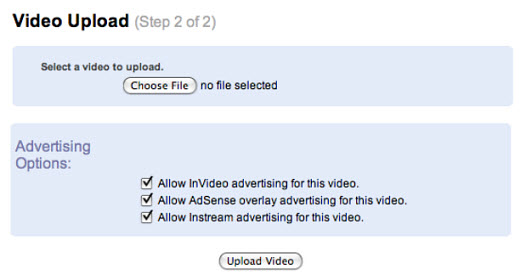
- Claim this video (your video will also need to be "Monetized"
- Allow in-stream advertising for this video (this will also enable pre-rolls)
Enabling/Disabling your content for ads on existing videos
If you wish to enable or disable ads on existing videos, log into your partner account, select a video, and then choose “Edit Video”. At the bottom of the screen, in the "Advertising Options" section, you will see an option that looks like this:
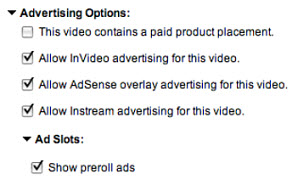

No comments:
Post a Comment